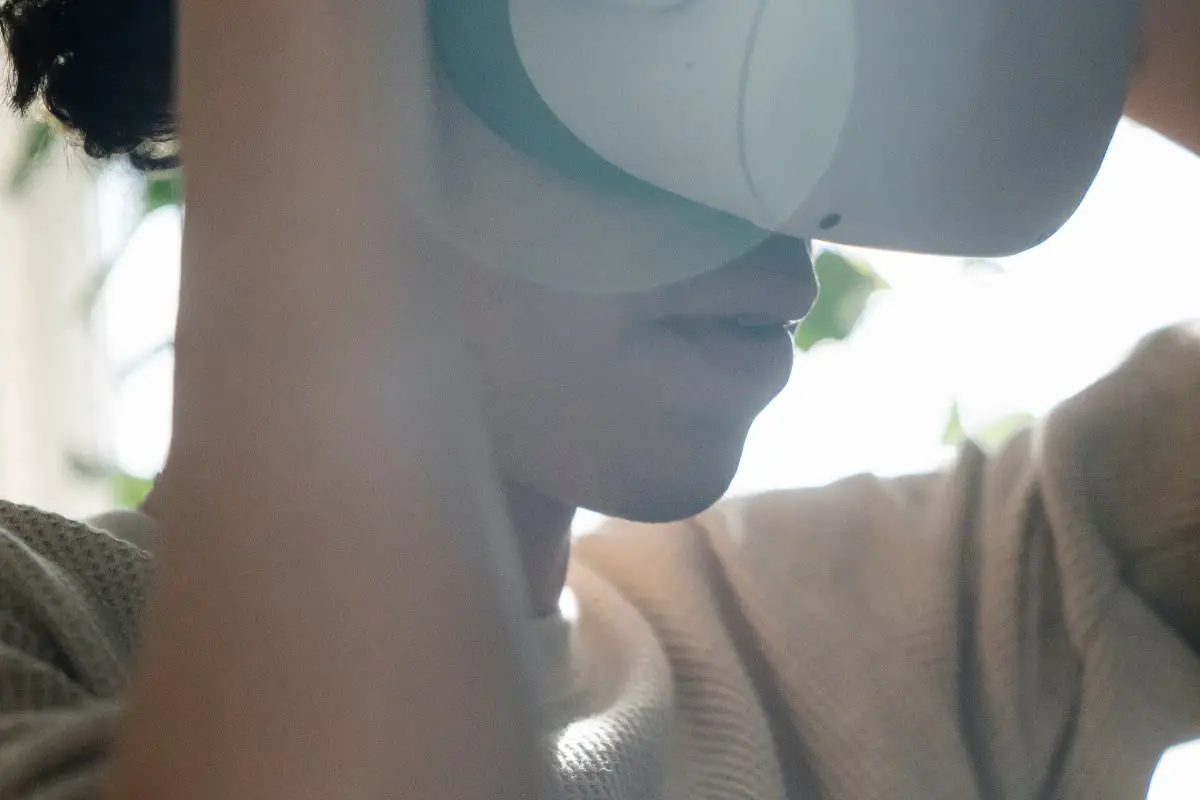Table of Contents
The Importance of Cleaning Oculus Quest Strap
Let’s be real, cleaning your Oculus Quest strap probably isn’t at the top of your to-do list. I mean, who has the time to clean a piece of fabric when you could be exploring virtual worlds or playing the latest games? But, just like anything else in life, neglecting to clean your strap could lead to some not-so-pleasant consequences.
*This post may contain affiliate links. As an Amazon Associate we earn from qualifying purchases.
Imagine this: you’re in the middle of a heated battle in a virtual reality game, and suddenly, you can’t shake off the smell of your sweaty strap. Or, you’re exploring a beautiful virtual landscape, but the lens is smudged and you can’t see a thing. Not only is it disgusting, but it can also take away from the overall VR experience.
So, before you say “screw it” and let your strap become a breeding ground for bacteria, let’s talk about how to clean your Oculus Quest strap.
What materials are used to make the Oculus Quest Strap?
The Oculus Quest strap is made of a combination of fabrics and plastics. The main strap that goes over your head is made of a breathable mesh fabric, while the straps that go around your head are made of a more durable plastic.
Step-by-step guide to cleaning the Oculus Quest Strap
- Removing the strap from the headset The first step in cleaning your strap is to remove it from the headset. To do this, simply press the release buttons on the sides of the headset and slide the strap off.
- Cleaning the strap with a microfiber cloth and mild soap Once the strap is removed, use a microfiber cloth and mild soap to gently wipe down the fabric. Be sure to pay extra attention to the areas that come into contact with your skin, such as the top of the strap and the straps that go around your head.
- Drying the strap thoroughly After cleaning the strap, make sure to dry it thoroughly before reattaching it to the headset. You can either air dry it or use a hairdryer on a low setting to speed up the process.
Tips for maintaining the Oculus Quest Strap
- Avoiding exposure to liquids and excessive sweating To keep your strap in tip-top shape, try to avoid exposing it to liquids and excessive sweating. This means taking breaks during long VR sessions and keeping a towel nearby to wipe off any sweat.
- Storing the strap properly When not in use, store your strap in a dry and cool place. This will help prevent any mold or mildew from forming.
How to disinfect the Oculus Quest Strap
- Using a disinfectant wipe or spray If you want to give your strap a little extra love, you can use a disinfectant wipe or spray to kill any germs or bacteria. Just be sure to let the strap dry completely before reattaching it to the headset.
- Letting the strap dry completely before reattaching As mentioned before, letting your strap dry completely before reattaching it to the headset is crucial in keeping it clean and hygienic.
How to replace the Oculus Quest Strap
- Where to purchase replacement straps If your strap is beyond saving and needs to be replaced, you can purchase a new one directly from Oculus or from a third-party seller.
- How to install the new strap Installing a new strap is just as easy as removing the old one. Simply slide the new strap into the release buttons on the sides of the headset, and you’re good to go.
How to clean and maintain the Oculus Quest facial interface
- Removing the facial interface To clean the facial interface, you’ll need to remove it from the headset. This can be done by pressing the release button on the bottom of the headset and gently pulling the interface out.
- Cleaning and disinfecting the facial interface Once the interface is removed, use a microfiber cloth and mild soap to gently wipe it down. You can also use a disinfectant wipe or spray for extra cleaning power. Be sure to pay extra attention to the areas that come into contact with your skin, such as the nose and forehead.
- Reattaching the facial interface After cleaning and disinfecting the facial interface, make sure it is dry before reattaching it to the headset. Simply press the interface back into the release button on the bottom of the headset, and you’re good to go.
How to clean and maintain the Oculus Quest controllers
- Removing the controllers from the headset To clean the controllers, you’ll need to remove them from the headset. This can be done by pressing the release button on the bottom of the controller and gently pulling it out.
- Cleaning and disinfecting the controllers Once the controllers are removed, use a microfiber cloth and mild soap to gently wipe them down. You can also use a disinfectant wipe or spray for extra cleaning power. Be sure to pay extra attention to the areas that come into contact with your skin, such as the buttons and joystick.
- Reattaching the controllers After cleaning and disinfecting the controllers, make sure they are dry before reattaching them to the headset. Simply press the controller back into the release button on the bottom of the headset, and you’re good to go.
How to clean and maintain the Oculus Quest lens
- Cleaning the lens with a microfiber cloth and lens cleaning solution To keep the lens of your Oculus Quest clear and smudge-free, use a microfiber cloth and lens cleaning solution to gently wipe it down. Avoid using any abrasive materials or paper towels, as these can scratch the lens.
- Avoiding scratches on the lens To avoid scratches on the lens, be careful when cleaning it and avoid exposing it to any sharp objects. Additionally, it’s a good idea to keep the lens covered when not in use, using the lens cover that comes with Oculus Quest.
The Importance of Keeping your Oculus Quest Clean for Optimal Performance
In conclusion, keeping your Oculus Quest clean is crucial for optimal performance and a pleasant VR experience. Whether it’s cleaning the strap, facial interface, controllers, or lens, taking the time to maintain your Oculus Quest will pay off in the long run. So, put down that controller and grab a microfiber cloth, because it’s time to give your Oculus Quest the cleaning it deserves.