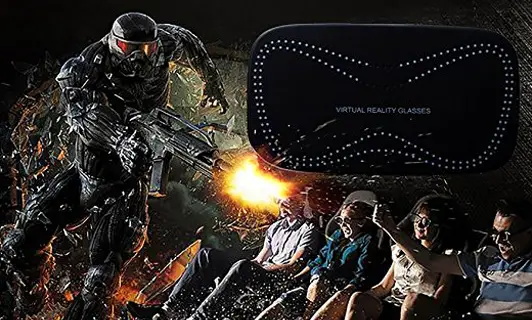Table of Contents
*This post may contain affiliate links. As an Amazon Associate we earn from qualifying purchases.
While the Storm X Men 3D VR glasses support many platforms, this flexibility comes at the cost of custom configurations. They’re a step up from the most basic goggles and provide an experience very close to that of a 3D movie theater.
These headsets are definitely geared at beginners and the general consumer market, but that’s not necessarily a bad thing. Storm X Men units are affordable and very simple to work with. They’re sure to be popular with those who enjoy attending 3D movies and want the same experience at home. We took a closer look at the different features these goggles provide.
Storm X Men 3D VR Glasses – Specs
| Headset Type | Standard foam-based virtual reality goggles with breathing holes |
| Resolution | 720p |
| Field of View | 100° |
| Sensors | No sensors installed on the frame |
| Controls | Dials to control focal depth |
| Platform | Google Store and Apple Store |
| Amazon Rating (out of 5) | 4.7 |
| Our Rating (out of 5) | 4.2 |
The Storm’s 42mm HD optical resin lenses feature a blue film coating that resembles the type of glare protection that’s popular for eyeglasses now. This minimizes distorted images and magnifies movies in such a way that you’ll really feel like you’re in an IMAX theater. While the Storm goggles are little more than a frame with lenses, the engineers who designed it tried to find the best lenses they could to install under the hood.
These lenses are very similar to those actually used by IMAX projection systems. They’re protected by a sturdy case that also features a number of ventilation holes around the front of it. These holes give your smartphone extra air to prevent it from heating up when the CPU is running at a high percentage to render massive graphics.
Storm X Men 3D VR Glasses – Pros & Cons:
Pros
[su_list icon=”icon: plus-circle” icon_color=”#23a006″]
- Lightweight construction makes it easy to wear
- Extra vent holes keep your smartphone cool
- Lenses designed to offer theater experience
- Controls are easy to use even for beginners
[/su_list]
Cons
[su_list icon=”icon: minus-circle” icon_color=”#a00e06″]
- Simplistic design lacks a magnetic button for playing games
- Users must remove their phone to change apps
- Apps generally have to use the generic version of their 3D VR drivers since few apps feature native support for the Storm X Men platform
[/su_list]
Storm X Men 3D VR Glasses – Design & Requirements

[su_button url=”https://www.amazon.com/Glasses-Virtual-Reality-Adjustable-Smartphone/dp/B01LWYO4RC/?tag=probestvr.com-20″ target=”blank” style=”flat” background=”#f40616″ size=”6″ center=”yes” radius=”0″ rel=”nofollow”]Check Prices[/su_button]
Any Storm Glasses headset is compatible with nearly all 3.5-5.5″ smartphones running iOS or Google Android. The iPhone 6, 6s and 6s+ platforms received total support, though you’ll be able to use Samsung Note and Edge phones just as easily as Apple phones.
It also supports the Sony Xperia line, so you shouldn’t have any difficulty regardless of the model of phone you have. Basically, iOS and Android phones, though some users report success using Microsoft Windows phones. You’ll get the best viewing experience from phones that are slightly larger than 5″, though you can use nearly any modern handset.
Storm X Men 3D VR Glasses – Controls & Display
A single button on the top of the goggles pops the front cover open, which allows you to load in your phone. You can slightly adjust the position of the spherical resin lenses with another control on the top of the goggles to get a better focus when watching movies. Since the engineers who designed the X Men 3D goggles wanted to give users a certain type of cinematic experience, you won’t be able to adjust them as much as you could on models geared toward gamers.
Noteworthy is that, although its official resolution is 720p, many users report that they don’t experience any pixel errors when watching 1080p movies. You won’t find any brand name software bundled with it and you won’t even get any soft touch buttons to navigate menus.
This helps keep the costs down, and it also helps cut the weight of the goggles far below the competition. If you’re looking at playing any sort of games or want to pause movies without taking the goggles off, then you’ll need to get a Bluetooth remote control and sync it to your phone.
Storm X Men 3D VR Glasses – Setup
You’ll need to find a generic 3D VR movie app from the Google Play or Apple App store, since no one wrote a configuration app specific to the Storm X Men 3D platform. Start playing a demonstration movie and insert your phone into the front of the goggles.
Twist the dials slightly until the film comes into focus. There’s not much else to do after you have them calibrated. The Storm X Men goggles lack an electronic control system, so you’ll have to remove your phone each time you want to change apps.
Storm X Men 3D VR Glasses – User Experience
This is one of the first budget VR headsets that has mostly positive reviews and an almost 5-star rating on Amazon. Users are content with the fact that it renders video in good-to-high-quality. One other key feature is that they are pretty comfortable to wear – per users’ statements. Their only critique is that this VR headset could have been made so as to be able to adjust the focal distance and any other visual-related settings with the phone put inside it.
So, basically, this seems to be a breakthrough for the budget-headset designers.
Bottom Line
The Storm X Men 3D VR head mount doesn’t come with a lot of bells and whistles, but it’s still a huge step above the most generic models. If you’re looking to get the same experience you’d get in a 3D theater in your own home, then these are goggles for you.
Tell us if you’ve had any experience with the Storm X Men VR headset. If not, ask us any questions you might have. We’ll help you clarify anything that needs clarification. Don’t forget to subscribe to our newsletter for more Pro Best VR reviews.